A structured value is a collection of variables, called fields, each with a name and a type. For example, a structured value might contain an integer called item and a const char* pointer called name, as shown in the following diagram.
Structured values (or simply structures) are useful because they allow you to group values and to treat the group as a single value.
Each structured value has a type that must be defined within the program. Define a type of structures using struct. For example,
struct PairOfInts
{
int a;
int b;
};
creates a new type PairOfInts, where a value of
type PairOfInts has two fields, called a
and b, each of type int.
Type definition
struct Cell
{
int item;
const char* name;
};
defines type Cell with two fields, corresponding to
the diagram above. (Remark: The const designator for
field name indicates that the characters in array name
cannot be changed. You are free to store a different pointer of
type const char* into a structure of type Cell.)
Notice the semicolon at the end of a structure type definition. Be sure to include it.
If module A.cpp exports a structure type, put the type definition in A.h, and only in A.h. If A.cpp does not export the structure type, put the type definition near the beginning of A.cpp.
Create a structured value the way you would create any variable. For example, statements
PairOfInts p; Cell c;create a variable p of type PairOfInts and a variable c of type Cell.
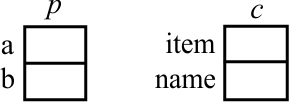
Use p.a and p.b to refer to the a and b fields of structured value p. For example,
PairOfInts p; p.a = 100; p.b = 200;creates and initializes a structured value.
We have seen that, if p has type T*, then *p has type T. That holds for every type, including for structure types.
Suppose that you create variable p and make it point to a new Cell, as follows.
Cell* p; p = new Cell;
Since p has type Cell*, expression *p has type Cell. Clearly, *p is the cell that p points to. To select the item field, use (*p).item. For example,
(*p).item = 25;stores 25 into the item field of the item pointed to by p.
The dot operator has higher precedence than the star operator, so the parentheses in (*p).item are required.
Expression (*p).item works, but it is cumbersome. C++ provides an alternative notation that most people prefer.
| Expression p->item abbreviates (*p).item. |
That is, the -> operator is a combination of a star and a dot. For example, statement
p->item = 25;means the same thing as
(*p).item = 25;
Operator -> is done from left to right. That is, p->a->b means the same thing as (p->a)->b. We will take advantage of that when working with linked lists.
A structure allocated using
Cell c;is stored in the frame of the current function, and is destroyed when the function returns. To allocate a structure that lives longer than the function that created it, use new. First, let's just create a pointer variable.
Cell* p;Notice that p is not yet initialized, and contains a junk address.
Now we initialize p to point to newly allocated memory.
p = new Cell;
Write a definition of structure type Employee, where a value of type Employee has three fields: (1) a constant null-terminated string called name, (2) a value of type double called salary and (3) a constant null-terminated string called office. Answer
Using the type Employee from the preceding exercise, write statements that create an Employee called Phil and that sets Phil's name to "Phil", salary to 80,000 and office to "232D". Answer
Write statements that create another Employee variable PhilCpy, and copy all of the information from variable Phil into variable PhilCpy. Answer
Write statements that create a pointer to an Employee called Philp, makes Philp point to a newly allocated Employee in the heap, and then sets *Philp's name to "Phil", salary to 80,000 and office to "232D". Answer
What is the difference between . and -> for structure? Answer
What does p->size abbreviate? Answer